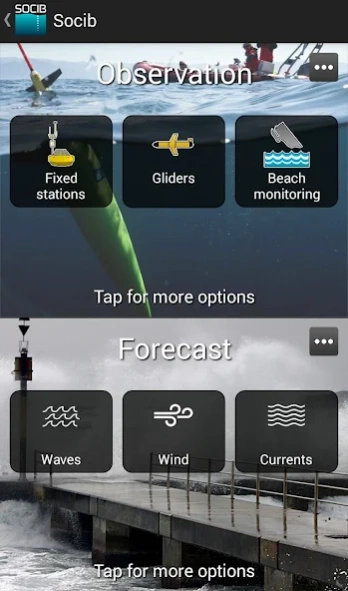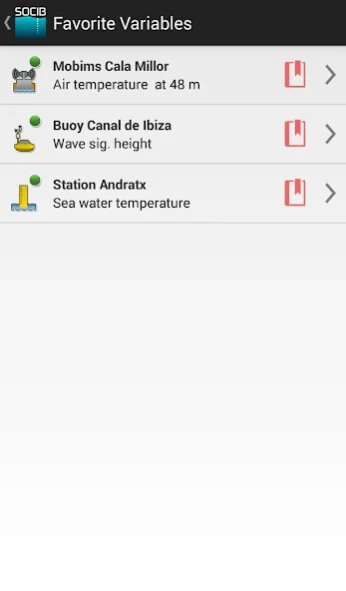SOCIB 1.2
Continue to app
Free Version
Publisher Description
SOCIB - SOCIB Balearic Sea ocean and weather data
SOCIB stands for the Balearic Islands Coastal Observing and Forecasting System. This app provides direct and easy access to near real time observations and forecasts from the Balearic Sea area. It also provides an overview of the work that is being done at SOCIB.
The observational data are provided by a wide range of instruments such as oceanographic buoys, tide gauges, weather stations, gliders, research vessels, HF radar, drifters, beach cameras, etc. They allow the user to find out, in near real time, the values of variables such as sea water temperature, wave height/direction, sea level, wind speed/direction, air temperature, air pressure, …. along with images of Balearic beaches.
The forecast is updated daily and provides information about wave height/direction/period, current speed/direction, water temperature and salinity.
The app provides relevant information for activities such as sailing, surfing, windsurfing, kitesurfing, diving, and for those who simply want to know the beach conditions. Please check out our disclaimer.
To get more details, visit us at http://www.socib.es.
About SOCIB
SOCIB is a free app for Android published in the Astronomy list of apps, part of Home & Hobby.
The company that develops SOCIB is ICTS SOCIB. The latest version released by its developer is 1.2.
To install SOCIB on your Android device, just click the green Continue To App button above to start the installation process. The app is listed on our website since 2015-03-27 and was downloaded 5 times. We have already checked if the download link is safe, however for your own protection we recommend that you scan the downloaded app with your antivirus. Your antivirus may detect the SOCIB as malware as malware if the download link to com.socib is broken.
How to install SOCIB on your Android device:
- Click on the Continue To App button on our website. This will redirect you to Google Play.
- Once the SOCIB is shown in the Google Play listing of your Android device, you can start its download and installation. Tap on the Install button located below the search bar and to the right of the app icon.
- A pop-up window with the permissions required by SOCIB will be shown. Click on Accept to continue the process.
- SOCIB will be downloaded onto your device, displaying a progress. Once the download completes, the installation will start and you'll get a notification after the installation is finished.